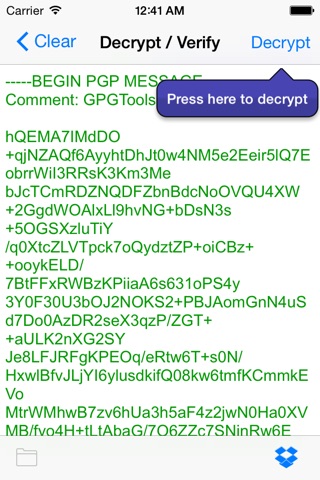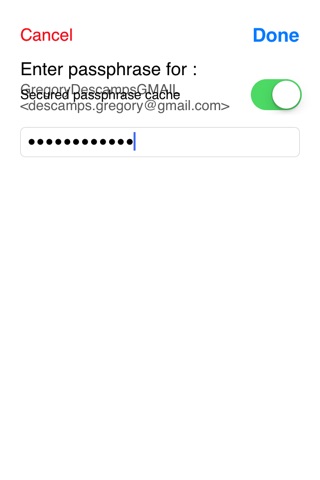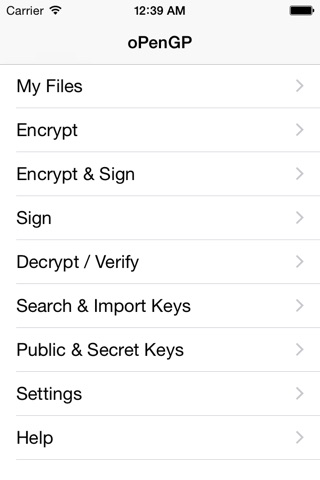
oPenGP is a solution to support OpenPGP standard (RFC 4880) on your iOS device.
Features:
- Decryption / Verify.
- Encryption & Sign.
- Clear sign.
- Fully compliant with GPG & PGP® Desktop software.
- Text message (armor format) "Decryption / Verify" and "Encryption & Sign" through Clipboard (copy & paste), iOS Documents interation (ex: iOS Mail.app -> oPenGP), Email, SMS, Dropbox, "My Files".
- Files (.pgp or .gpg files) "Decryption / Verify" and "Encryption & Sign" through iOS Documents interation (ex: iOS Mail.app -> oPenGP), Email, Photos, Dropbox, "My Files".
- Local folder "My Files", to store encrypted documents inside oPenGP, can be managed through iTunes file sharing.
- OpenPGP/MIME renderer (RFC 2045 Plain UTF-8 message bodies, RFC 2046 Attached files), for reading mail with attached files sent with GPGMail (open source plugin for Apple Mail).
- Automatic extraction of decrypted archives (.tar .gz .zip .7z .rar) included in OpenPGP/MINE format or in .pgp .gpg files.
- Ability to preview all decrypted files (Ex: .png .jpg .pdf .doc) or to send them through iOS Documents interaction (ex: oPenGP -> Quick PDF).
- Importation of PGP keys (.asc files) through iTunes file sharing, iOS Documents interation, Clipboard, Dropbox.
- Search & import public keys from server (hkp).
- Secured keyring storage.
- Secured passphrase saved with Touch ID Authentication.
- Lock application with a passcode.
- Auto encrypt to myself.
Features NOT supported, but on roadmap:
- Trust, verify, sign & update public keys on servers (hkp).
- Creation of secret/public keys.
Follow me on Twitter @gregorydescamps.